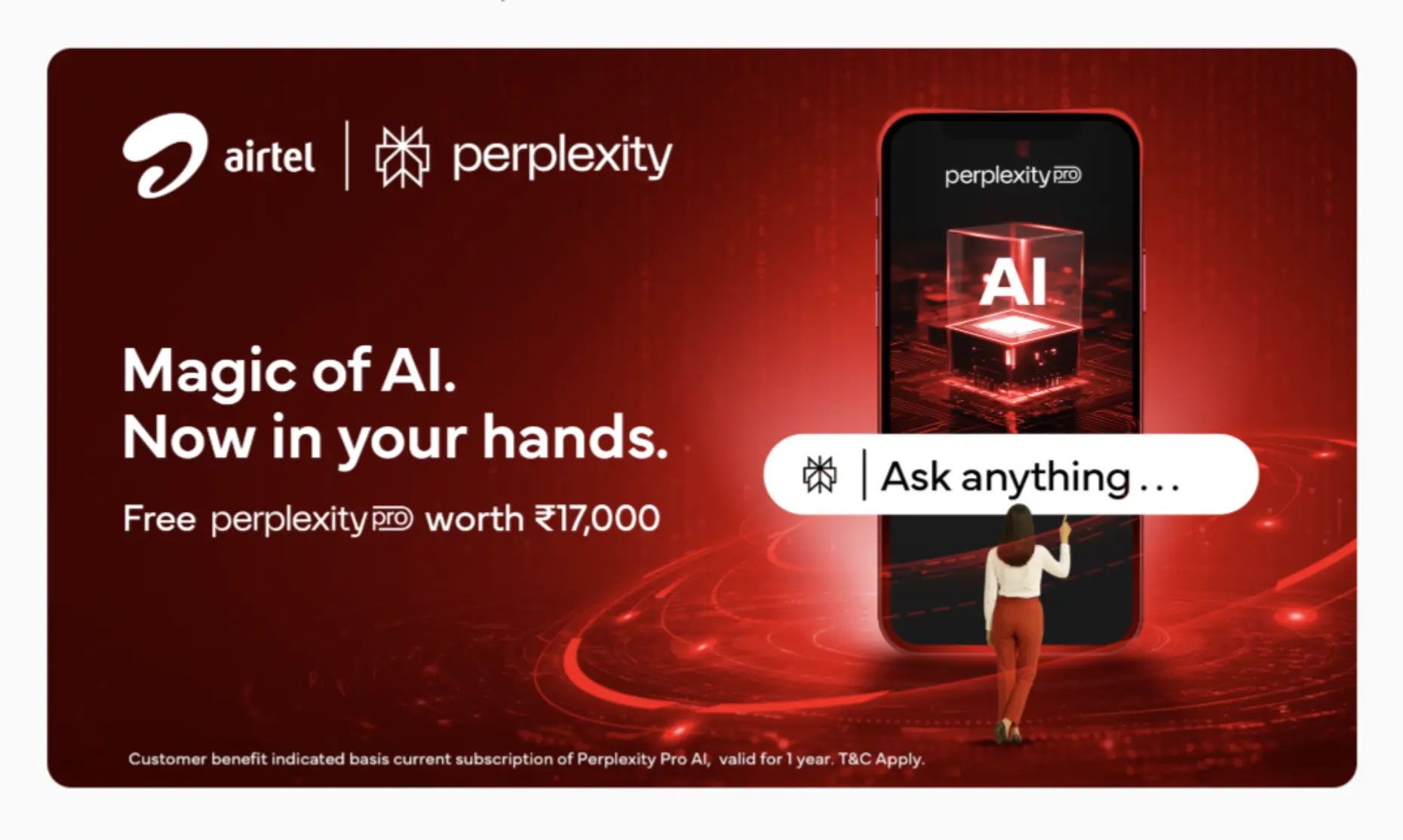YouTube Thumbnail Downloader
In the fast-paced world of online video, first impressions are everything—and nothing captures a viewer’s attention faster than a striking thumbnail. With our YouTube Thumbnail Downloader ▷ Save YT Video Thumbnails, you can instantly grab any video’s artwork in full resolution, free of copyright concerns, ready for reuse or inspiration. Whether you need yt thumbnail downloader capabilities for your blog, want to preview thumbnails before embedding, or seek YouTube live thumbnail download for promotional materials, this tool is your one‑stop solution.
Why Thumbnails Matter for Your Channel
A YouTube thumbnail serves as a mini‑billboard for your video—often the first (and only) thing a potential viewer sees.
- Boosts Click‑Through Rate (CTR): Well‑designed thumbnails can increase CTR by up to 150% compared to generic frames.
- Conveys Content at a Glance: A compelling image plus concise text informs viewers what to expect, reducing bounce rates.
- Strengthens Brand Identity: Consistent visual style across thumbnails enhances channel recognition.
With the right artwork, you transform casual browsers into engaged viewers. Our YouTube Thumbnail Downloader ▷ Save YT Video Thumbnails ensures you always have access to high‑quality visuals—whether you’re a creator, marketer, or educator.
Introducing the YouTube Thumbnail Downloader
Our tool is engineered for speed, simplicity, and versatility. Just paste any YouTube URL—standard, shortened (youtu.be), or live stream link—then click Get Thumbnails. Within seconds, you’ll see every available resolution and frame, ready to download or preview.
Pro Tip: You can even select each YouTube category from the drop‑down menu (Autos & Vehicles, Gaming, Education, etc.) to tailor your search by genre and find thumbnails that resonate with your niche’s visual trends.
Main Benefits
- Instant Access: Retrieve all thumbnails—
maxres,sddefault,hqdefault, and more—in one click. - HD & Live Support: Grab the highest‑quality snapshots from regular uploads and ongoing streams.
- No Copyright Concerns: Download freely for educational, editorial, or inspiration purposes.
- Cross‑Platform: Works equally well on desktop and mobile browsers.
Key Features at a Glance
| Feature | Description | Benefit |
|---|---|---|
| URL Input | Paste any YouTube link (e.g., https://youtu.be/xyz or https://www.youtube.com/watch?v=abc123). | Universal compatibility. |
| Get Thumbnails Button | One‑click retrieval of all available thumbnail resolutions. | Saves time vs. manual URL tweaks. |
| Resolution Options | Choose from maxres, 1080p, 720p, 480p, high, medium, standard, and default. | Ensures you get the exact size you need. |
| Live Thumbnail Downloader | Supports live stream URLs, fetching the current on-air frame. | Perfect for promotional captures. |
| Category Drop‑Down | Select the appropriate YouTube category (e.g., How‑to & Style, Music, Comedy) to browse popular thumbnail styles by genre. | Inspiration tailored to your niche. |
| Bulk Download & Zip Export | Download multiple resolutions at once as a ZIP file. | Streamlines asset collection. |
| Instagram Thumbnail Downloader | Extract thumbnails from YouTube to repurpose as Instagram story covers or feed images. | Multi‑platform branding. |
| No Copyright Notice | All thumbnails are provided for fair use—credit optional but appreciated. | Peace of mind for personal and educational use. |
Step-by-Step Guide: How to Use the Downloader

- Copy the YouTube URL
- Standard video:
https://www.youtube.com/watch?v=VIDEO_ID - Short URL:
https://youtu.be/VIDEO_ID - Live stream:
https://www.youtube.com/live/STREAM_ID
- Standard video:
- Paste into the Input Field
- Click the Enter YouTube URL box and paste your link.
- (Optional) Select Video Category
- From the Category drop‑down, choose your niche to see popular thumbnail styles for reference and inspiration.
- Click “Get Thumbnails”
- The tool fetches and displays all available resolutions in thumbnail grid format.
- Preview & Download
- Hover over any image to reveal a Download button, or click Download All to get a ZIP archive of every resolution.
- Re‑Use or Edit
- Use the downloaded images directly, or open them in your favorite YouTube thumbnail maker for further customization.
Advanced Options & Use Cases
YouTube Thumbnail Download HD
Thumbnails branded as maxresdefault.jpg often reach 1280×720 pixels or higher. High‑definition downloads ensure crisp imagery on retina displays and large‑format embeds.
- When to Use:
- Channel banners and featured video embeds.
- Print‑quality promotional flyers.
YouTube Live Thumbnail Download
Grab the current frame of an ongoing livestream—ideal for:
- Social Media Teasers: Post the live thumbnail to Instagram, Twitter, or Facebook Stories.
- Live Recap Posts: Showcase highlights in blog posts or newsletters.
YouTube Thumbnail Download No Copyright
Our service respects YouTube’s fair‑use policy:
- Educational & Editorial Use: Download thumbnails to illustrate tutorials, reviews, or criticism.
- Inspiration Boards: Collect trending designs for thumbnail brainstorming without licensing headaches.
Instagram Thumbnail Downloader
Re‑use your favorite YouTube thumbnails as Instagram post covers, story backgrounds, or Reel previews:
- Download the thumbnail at
1080×1080(or square‑crop in your editor). - Upload to Instagram as a post or story.
- Apply filters or stickers—no need to recreate artwork from scratch!
YouTube Thumbnail Size & Specifications
Choosing the correct dimensions is critical for optimal display across devices. Below is a summary of common thumbnail resolutions:
| Thumbnail Type | Resolution (px) | Aspect Ratio | Use Case |
|---|---|---|---|
| Max Resolution | 1280×720 (min) | 16:9 | Primary YouTube thumbnail; highest quality. |
| High Quality (HQ) | 480×360 | 4:3 | Embedded players on websites. |
| Medium (MQ) | 320×180 | 16:9 | Mobile preview & low‑bandwidth scenarios. |
| Standard Definition | 640×480 | 4:3 | Desktop fallback, mid‑quality display. |
| Default (SD) | 120×90 | 4:3 | Small thumbnails in search results. |
Note: Always maintain the 16:9 ratio for best results on YouTube. Cropped or stretched images may appear distorted.
Built‑In Thumbnail Maker & Background Tools
Beyond simple downloads, our platform includes an integrated YouTube thumbnail maker with features like:
- Text Overlay: Add titles, subheads, and calls to action with industry‑standard fonts.
- Background Removal: Isolate subjects using one‑click AI masking for compelling compositions.
- Pre‑Made Templates: Choose from dozens of layouts for how‑to, unboxing, vlog, or gaming thumbnails.
- Color Grading & Filters: Enhance mood and contrast without switching apps.
Whether you need a bold YouTube thumbnail background or brand‑aligned color palette, the editor has you covered.
Feature Comparison: Our Tool vs. Alternatives
| Feature | Our Downloader | Generic Online Tools | Browser Extensions |
|---|---|---|---|
| Full Resolution Support | ✔︎ (up to maxresdefault.jpg) | ❌ (often capped at 720p) | ✔︎ (varies by extension) |
| Live Stream Thumbnails | ✔︎ | ❌ | ❌ |
| Category‑Based Inspiration | ✔︎ (20+ genres via drop‑down) | ❌ | ❌ |
| Built‑In Thumbnail Editor | ✔︎ (text, templates, background removal) | ❌ (download only) | ❌ |
| Instagram Thumbnail Download | ✔︎ (square‑crop presets) | ❌ | ✔︎ (manual cropping required) |
| No Copyright Notice | ✔︎ | ✔︎ | ✔︎ |
| Bulk Download / ZIP Export | ✔︎ | ❌ | ✕ |
Clearly, our YouTube Thumbnail Downloader ▷ Save YT Video Thumbnails sets the standard for both depth of functionality and user‑friendly design.
Best Practices for Thumbnail Optimization
- High Contrast & Bold Text
- Ensure readability at small sizes.
- Face & Emotion
- Thumbnails featuring expressive faces drive higher engagement.
- Consistent Branding
- Use channel colors, logos, or watermark for instant recognition.
- Rule of Thirds
- Position key elements off‑center for visual interest.
- Limit Text to 3–5 Words
- Keep it punchy: “Top 5 Tricks” or “Epic Race Fail.”
- Test Variations
- A/B test different thumbnails to identify top performers.
Implementing these tactics alongside easy access to HD, live, and no copyright thumbnails will set your channel up for success.
Frequently Asked Questions (FAQ)
Q1. How do I download a YouTube thumbnail in high definition?
A: Paste the video URL into our tool, click Get Thumbnails, then select and download the maxresdefault.jpg option for full HD quality.
Q2. Can I grab thumbnails from live streams?
A: Absolutely—our YouTube live thumbnail download feature fetches the current on‐air frame for any active stream.
Q3. Are these downloads legal?
A: Yes. Downloading thumbnails for educational, editorial, or inspirational use falls under fair use. Attribution is appreciated but not required.
Q4. What’s the correct YouTube thumbnail size?
A: YouTube recommends 1280×720 pixels, 16:9 aspect ratio, with a maximum file size of 2 MB (JPG, PNG, or GIF).
Q5. Can I edit the downloaded thumbnail directly on your platform?
A: Yes! Use our built‑in YouTube thumbnail maker to add text, adjust background, and apply filters—all without leaving the browser.
Q6. How do I create a thumbnail for Instagram?
A: After downloading, choose the Instagram Thumbnail Downloader preset to square‑crop to 1080×1080 or upload into our editor for Instagram‑optimized templates.
Q7. Is there a mobile‑friendly version?
A: Our responsive design ensures full functionality on smartphones and tablets—no app download needed.
Q8. Can I download multiple thumbnails at once?
A: Yes. Click Download All to receive a ZIP file containing every resolution available for that video.
Q9. Do you support bulk URL processing?
A: Bulk processing is available in our premium tier—ideal for agencies and power users handling dozens of videos.
Q10. Is there a watermark on downloaded images?
A: No. All thumbnails are delivered clean and watermark‑free, so you can brand them as you wish.
Conclusion
Thumbnails are your first—and sometimes only—chance to make a powerful impression on potential viewers. With the YouTube Thumbnail Downloader ▷ Save YT Video Thumbnails, you not only access every frame and resolution instantly but also gain built‑in editing, category‑based inspiration, and multi‑platform support. Say goodbye to low‑quality screenshots and browser tricks—get the thumbnails you need in seconds, optimize them for maximum impact, and watch your CTR and watch time soar.
Ready to elevate your channel? Paste your YouTube URL now, select your category, and click Get Thumbnails. Your next viral thumbnail is just one download away!